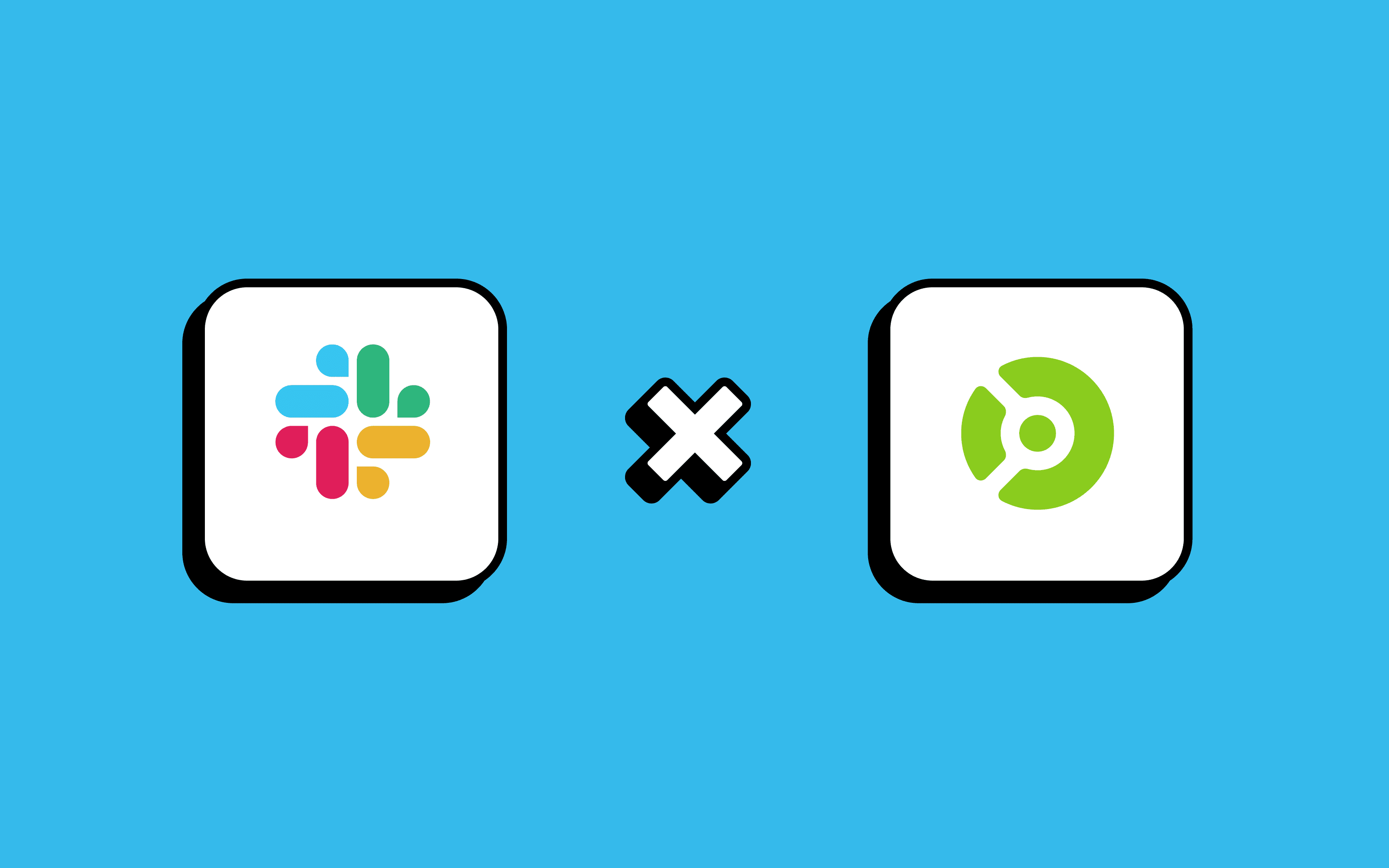We use Baselime ourselves to observe our cloud architecture and quickly recognised that investigating incidents or simply asking questions about your systems is not a solo activity. It is highly collaborative, not only within the engineering team, but also within product and customer support.
Like many of you, Slack is our primary communication channel. That’s why we’re excited to announce our new Slack integration, which facilitates sharing knowledge with your team, collaboration during incident resolution and widespread availability of your telemetry data.
Receive Automated alerts in Slack
Your team hangs out on Slack so it’s natural that when something happens in your systems, they should get notified on Slack. That’s why we created a new slack type for alert channels in your Observability as Code configurations.
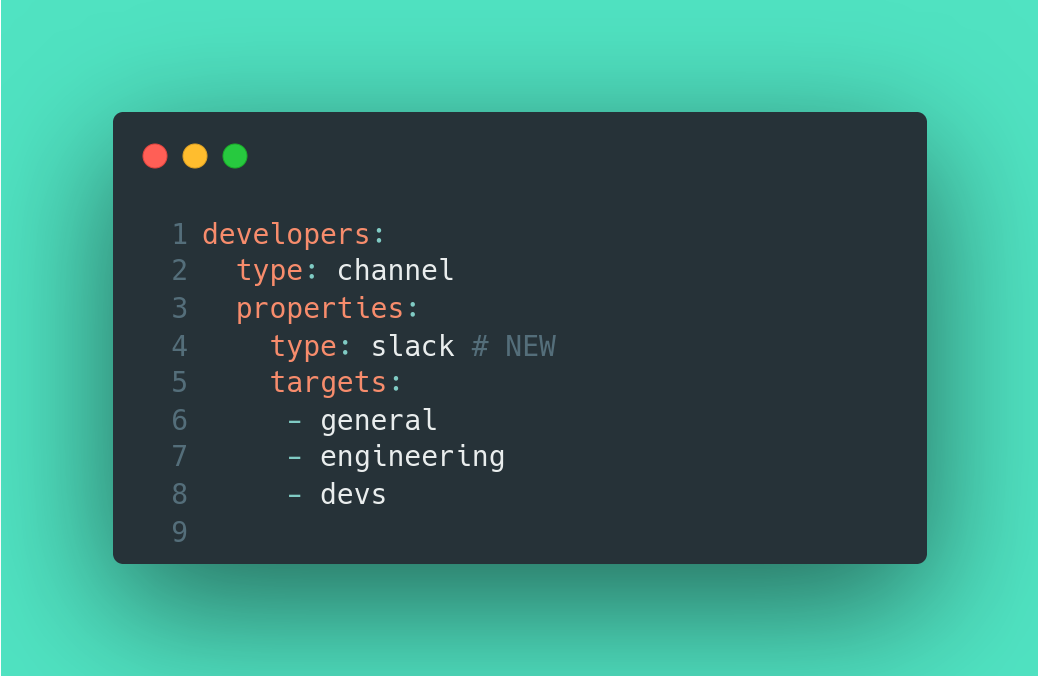
When an alert is triggered, your team receives a notification in the configured Slack channels, with all the context necessary to get a quick overview of the issue.
Moreover, the slack message contains a direct URL to the full context of the conditions that triggered the alerts, empowering everyone in your team to go deeper into the investigation with just a single click.

Run queries within Slack
Sometimes, all you want to do is answer a question about the status of your systems. Typically, the workflow is to open a web interface and share links, or worse, screenshots.
With the Baselime Slack app, you can run queries directly on Slack and answer questions about your cloud architecture in seconds.
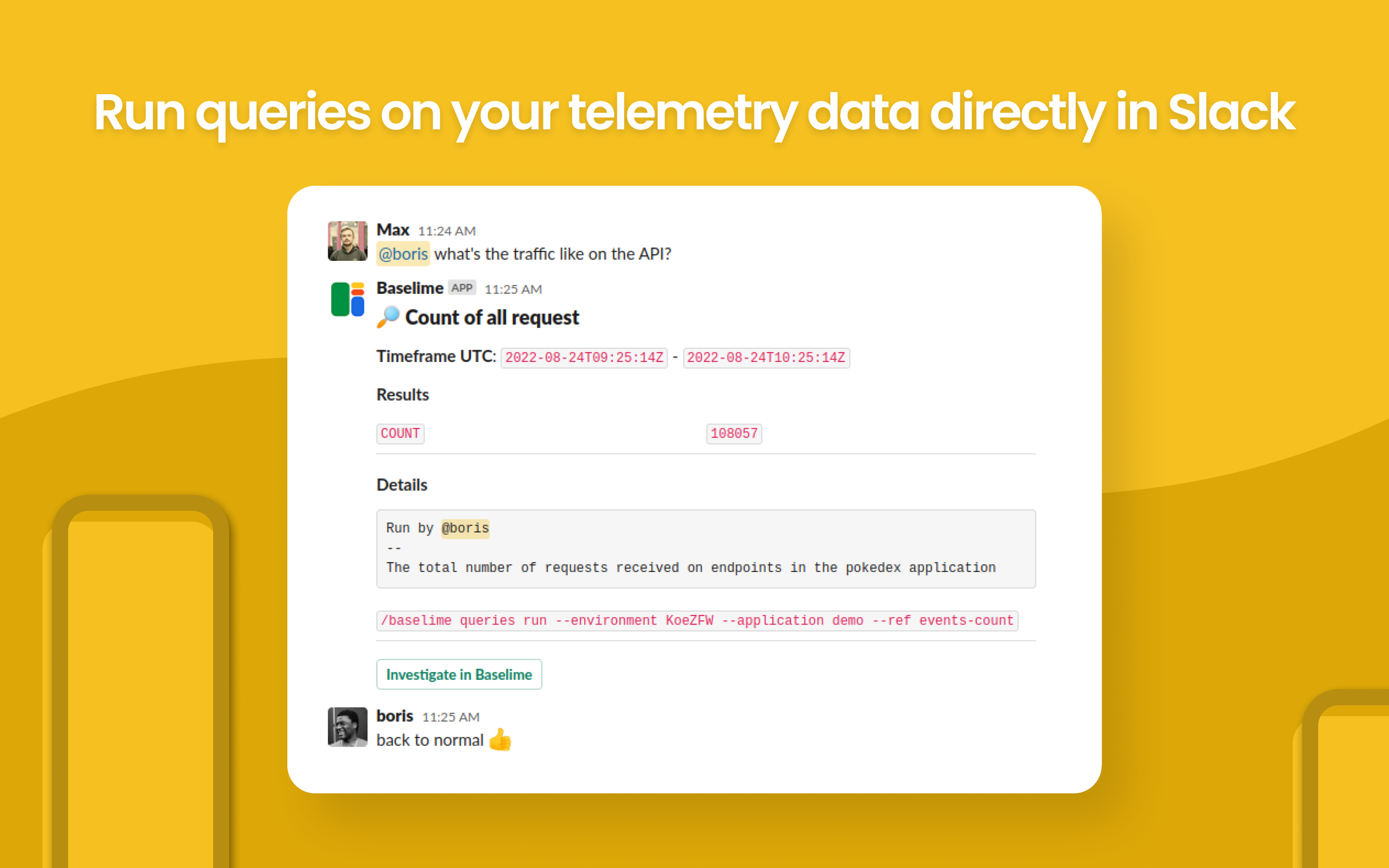
Since introducing this to our Slack workspace, the barrier to entry to telemetry data has been lifted and conversations have become more data-driven, not only across engineering but also for product and customer support.
How to Install Baselime Slack for your Team?
Get deep insights into your systems right from Slack is simple: navigate to the Slack App Directory and install the Baselime Slack App. This will initiate the Slack OAuth flow and add the Baselime Slack app to your Slack workspace.
The next step is logging into Baselime from Slack, you’ll then be able to manage your OaC and run queries straight from Slack.
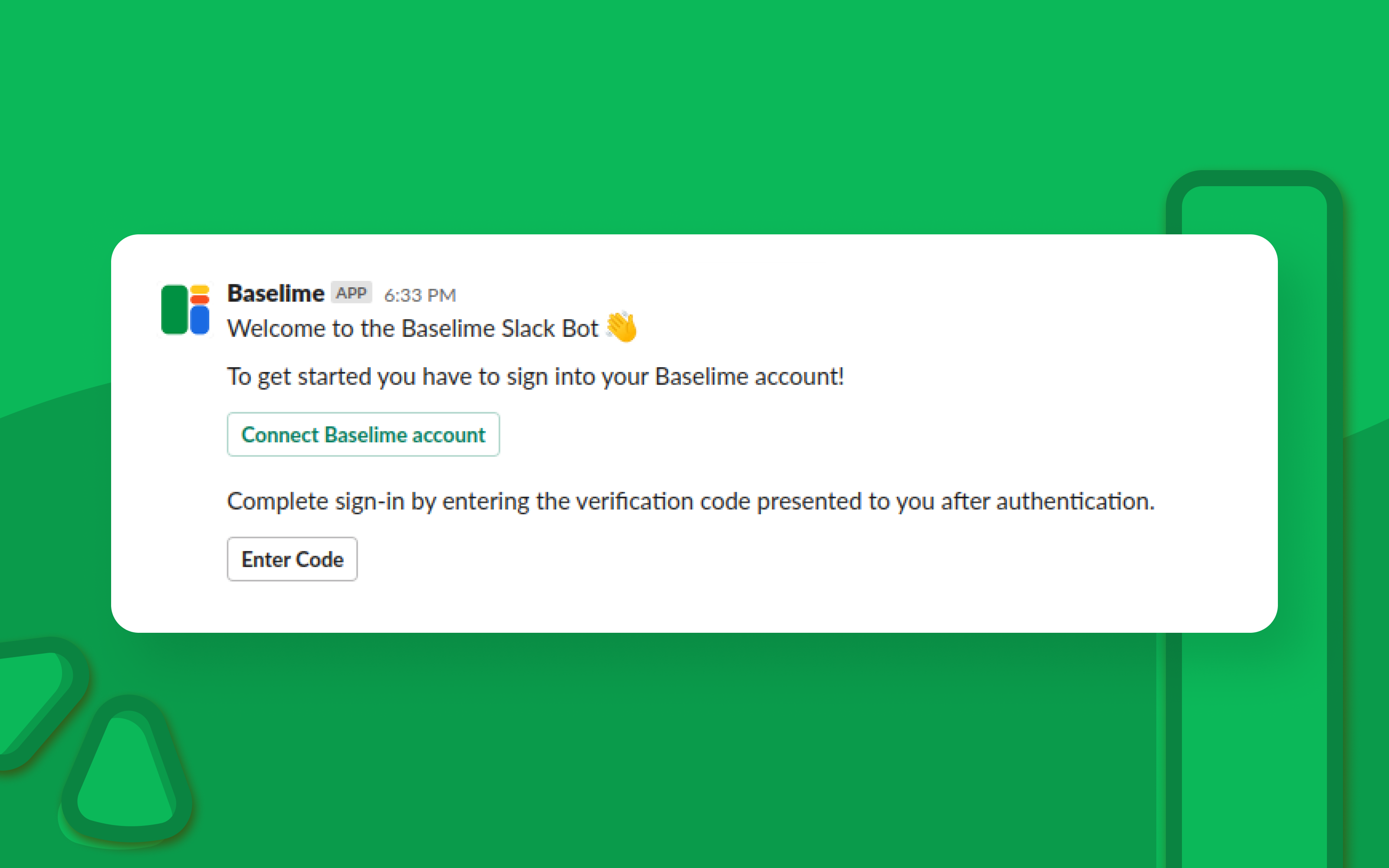
This is only the first version and we want your feedback to make both this integration and Baselime even better. If you’d want to give Baselime a try, just let us know, and we will help you get set up!