#
Amazon API Gateway Logs
Once you connect your AWS account to Baselime, Baselime automatically create CloudWatch Logs subscription filters to automatically ingest logs from your Amazon API Gateways.
#
Setup
Baselime can ingest logs only for Amazon API Gateways where access logs are appropriately configured.
We recommend this configuration for Amazon API Gateway logs:
{
"requestTime":"$context.requestTime",
"requestId":"$context.requestId",
"httpMethod":"$context.httpMethod",
"path":"$context.path",
"resourcePath":"$context.resourcePath",
"status":"$context.status",
"responseLatency":"$context.responseLatency",
"xrayTraceId":"$context.xrayTraceId",
"integrationRequestId":"$context.integration.requestId",
"functionResponseStatus":"$context.integration.status",
"integrationLatency":"$context.integration.latency",
"integrationServiceStatus":"$context.integration.integrationStatus",
"ip":"$context.identity.sourceIp",
"userAgent":"$context.identity.userAgent",
"principalId":"$context.authorizer.principalId"
}It is possible to enable Amazon API Gateway access logs from your favourite Infrastructure as Code tool, using the CLI or in the AWS console. Below is an example of how to enable Amazon API Gateway logs using the serverless framework.
# serverless.yml
service: my-service
provider:
name: aws
runtime: nodejs16.x
logs:
restApi:
accessLogging: true
format: '{"requestTime":"$context.requestTime","requestId":"$context.requestId","httpMethod":"$context.httpMethod","path":"$context.path","resourcePath":"$context.resourcePath","status":$context.status,"responseLatency":$context.responseLatency,"xrayTraceId":"$context.xrayTraceId","integrationRequestId":"$context.integration.requestId","functionResponseStatus":"$context.integration.status","integrationLatency":"$context.integration.latency","integrationServiceStatus":"$context.integration.integrationStatus","ip":"$context.identity.sourceIp","userAgent":"$context.identity.userAgent","principalId":"$context.authorizer.principalId"}'
#
How it works
Once Baselime is connected to your AWS Account, it automatically creates Logs subscription filters for all the Amazon API Gateways in the account.
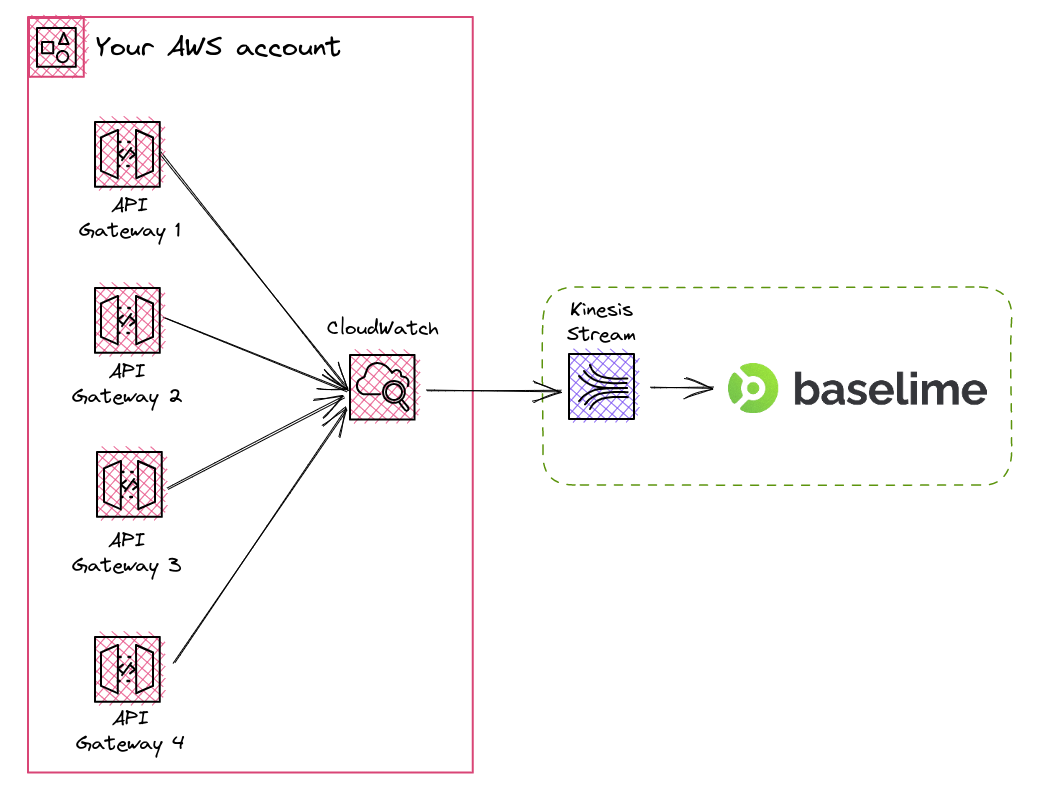
Moreover, Baselime automatically creates new subscription filters for newly deployed Amazon API Gateways. Baselime listens to new API Gateway events in Amazon CloudTrail and creates subscription filters for newly created Amazon API Gateways.
